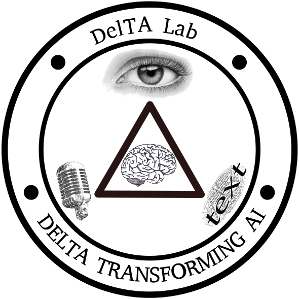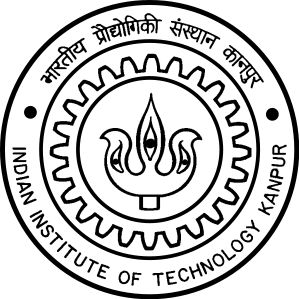SURREAL dataset
Joints VisualizationSee Gül Varol’s example on joints SMPL data visualization referring to her comment on this issue . Dataset folder structureSURREAL/data/ ------------- cmu/ # using MoCap from CMU dataset -------------------- train/ -------------------- val/ # small subset of test -------------------- test/ ---------------------------- run0/ #50% overlap ---------------------------- run1/ #30% overlap ---------------------------- run2/ #70% overlap ------------------------------------ <sequenceName>/ #e.g. 01_01 -------------------------------------------------- <sequenceName>_c%04d.mp4 # RGB - 240x320 resolution video -------------------------------------------------- <sequenceName>_c%04d_depth.mat # Depth # depth_1, depth_2, ... depth_T [240x320 single] - in meters -------------------------------------------------- <sequenceName>_c%04d_segm.mat # Segmentation # segm_1, segm_2, ... segm_T [240x320 uint8] - 0 for background and 1..24 for SMPL body parts -------------------------------------------------- <sequenceName>_c%04d_gtflow.mat # Ground truth optical flow # gtflow_1, gtflow_2, ... gtflow_T [240x320x2 single] -------------------------------------------------- <sequenceName>_c%04d_info.mat # Remaining annotation # bg [1xT cell] - names of background image files # camDist [1 single] - camera distance # camLoc [3x1 single] - camera location # clipNo [1 double] - clip number of the full sequence (corresponds to the c%04d part of the file) # cloth [1xT cell] - names of texture image files # gender [Tx1 uint8] - gender (0: 'female', 1: 'male') # joints2D [2x24xT single] - 2D coordinates of 24 SMPL body joints on the image pixels # joints3D [3x24xT single] - 3D coordinates of 24 SMPL body joints in real world meters # light [9x100 single] - spherical harmonics lighting coefficients # pose [72xT single] - SMPL parameters (axis-angle) # sequence [char] - <sequenceName>_c%04d # shape [10xT single] - body shape parameters # source [char] - 'cmu' # stride [1 uint8] - percent overlap between clips, 30 or 50 or 70 # zrot [Tx1 single] - rotation in Z (euler angle) # *** T is the number of frames, mostly 100. Extracting data from .mat files
import scipy
import scipy.io
import numpy as np
DATA_PREFIX = '/nfs/154/dataset2/SURREAL/data'
RUN_PREFIX = 'cmu/train/run1'
SEQUENCE_NAME = 'ung_132_07'
CLIP = 1
FILENAME_PREFIX = f'{DATA_PREFIX}/{RUN_PREFIX}/{SEQUENCE_NAME}/{SEQUENCE_NAME}_c{CLIP:04d}'
INFO = 'depth'
FILENAME = f'{FILENAME_PREFIX}_{INFO}.mat'
# eg. './ung_132_07_c0001_depth.mat'
depth = scipy.io.loadmat(FILENAME)
depth_array = np.stack(list(map(
lambda key: depth[key],
sorted(
filter(
lambda s:isinstance(depth[s], np.ndarray),
depth.keys()
),
key=lambda s: int(s.split('_')[-1])
)
)))
Extracting joints2D data
import scipy
import scipy.io
import numpy as np
DATA_PREFIX = '/nfs/154/dataset2/SURREAL/data'
RUN_PREFIX = 'cmu/train/run1'
SEQUENCE_NAME = 'ung_132_07'
CLIP = 1
FILENAME_PREFIX = f'{DATA_PREFIX}/{RUN_PREFIX}/{SEQUENCE_NAME}/{SEQUENCE_NAME}_c{CLIP:04d}'
INFO = 'info'
FILENAME = f'{FILENAME_PREFIX}_{INFO}.mat'
info = scipy.io.loadmat(FILENAME)
KEY = 'joints2D'
joints2D_array = info[KEY]
# permute axes to arrange num_framesXnum_jointsXnum_coords
joints2D_array = joints2D_array.transpose(2,1,0)
# The resulting values are integral (cast into float) bounded by:
IMAGE_SIZE = (240,320) # H, W
|